Viewing website dashboard
To view a website dashboard, click Dashboard under Actions column.
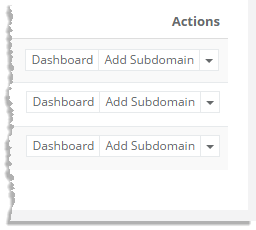
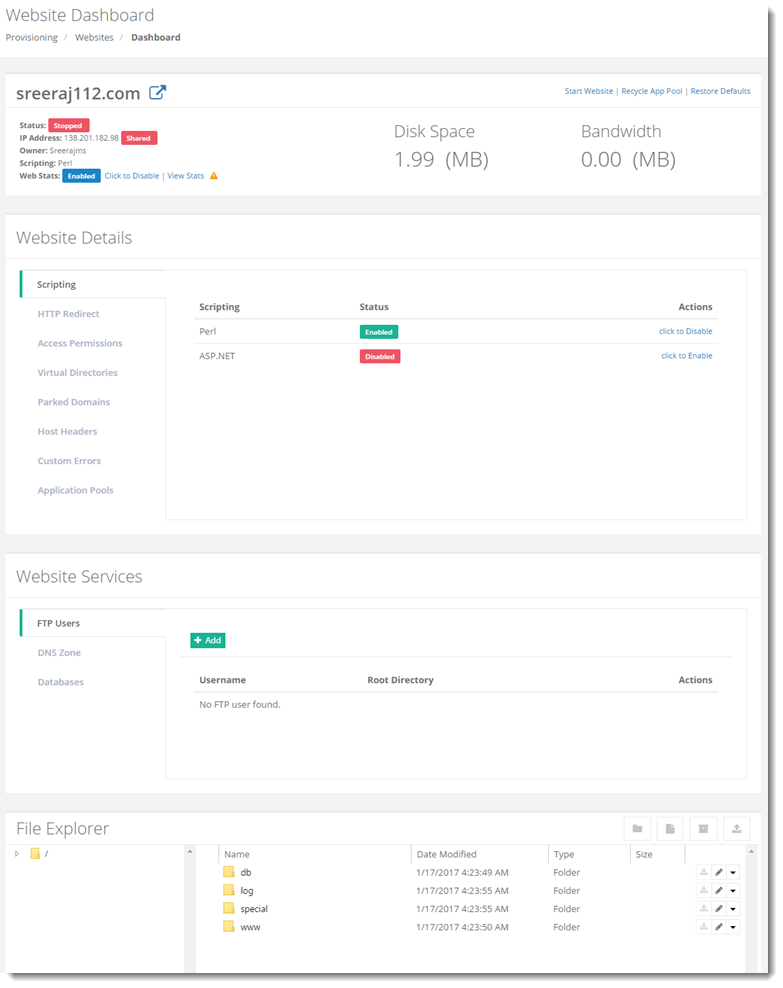
Scripting:
Hosting Controller allows you to offer and use four of the most powerful scripting languages available on the Internet. The available languages are:
- PHP
- Perl
- NET Framework
- ColdFusion MX
To view/modify scripting related details, click Scripting.
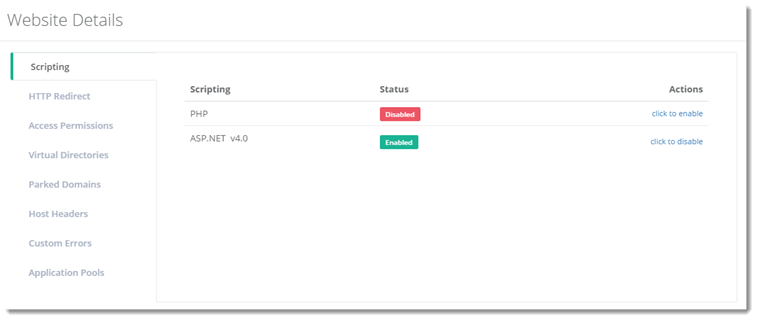
PHP: A widely-used general-purpose scripting language that is especially suited for Web development and can be embedded into HTML. PHP is a recursive acronym for PHP Hypertext Preprocessor.
Perl: Perl is a high-level programming language with an eclectic heritage originally written by Larry Wall. It’s process, file, and text manipulation facilities make it particularly well-suited for tasks involving quick prototyping, system utilities, software tools, system management tasks, database access, graphical programming, networking, and world wide web programming. Perl may stand for PERL or Practical Extraction and Report Language.
.NET Framework: It is a complete programming framework by Microsoft intended for building mobile, desktop, and web applications for Windows.
ColdFusion MX: It is a proprietary web application development platform that allows you to create sites and applications without the need of coding in traditional programming languages such as C, C++, Java and XML.
Status: You can enable or disable scripting for each Website that you have. This gives you maximum control over what each client can or cannot do, and you can change these settings quickly and easily.
HTTP Redirect.
HTTP redirect allows clients requests to be redirected to new URL. To view/modify HTTP redirection details, click HTTP Redirect.
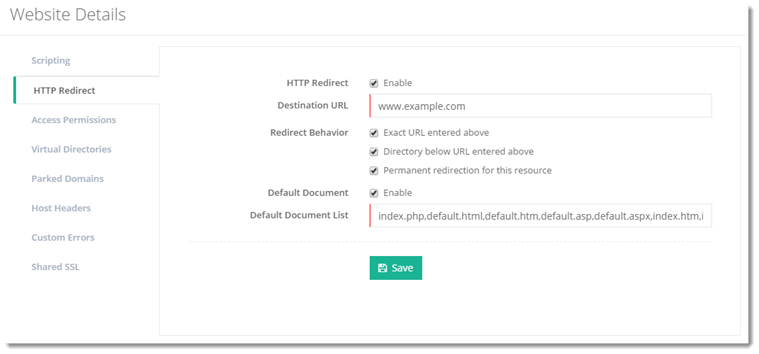
Access Permissions.
To view/modify access details, click Access Permissions.
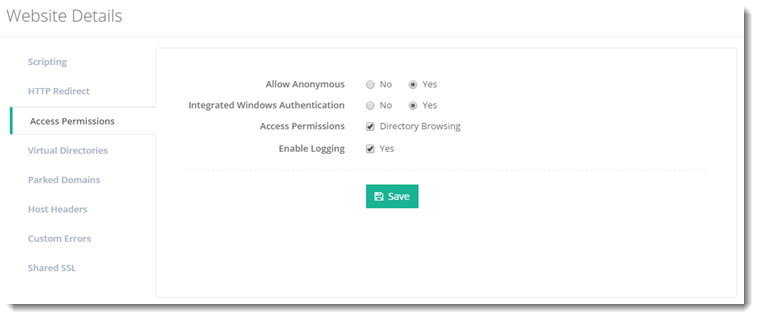
Virtual Directories.
Virtual Directories are friendly names that point to physical directories. They are specified in IIS to point to physical directories because they are shorter in length and convenient to remember. To view/modify virtual directories information, click Virtual Directories.
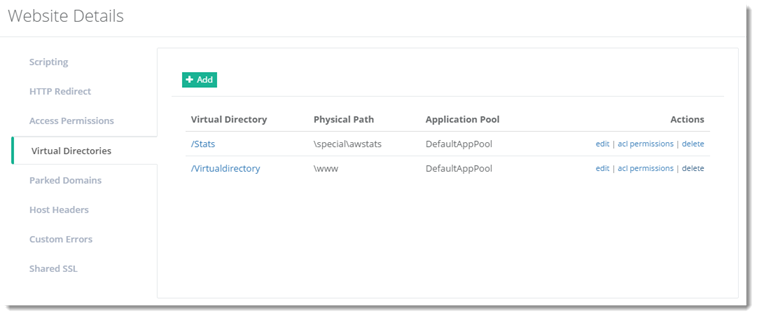
To add a virtual directory, click +Add and specify required information as:
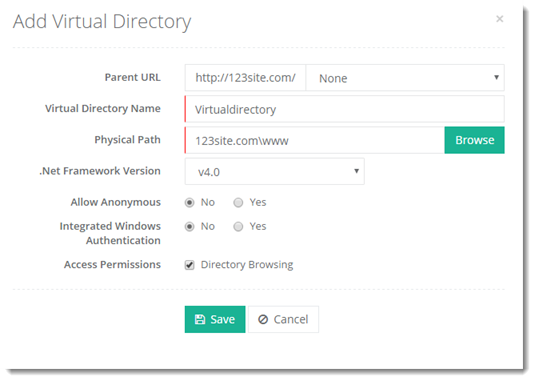
To modify virtual directories information, click edit under Actions column.
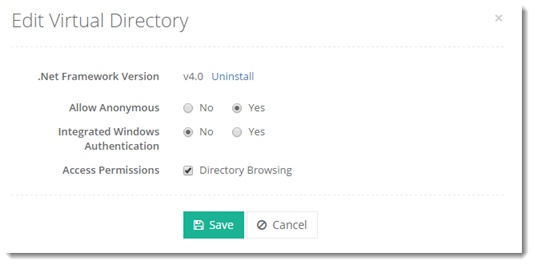
To view/change users' permissions on a selected virtual directory, click acl permissions under Actions column.
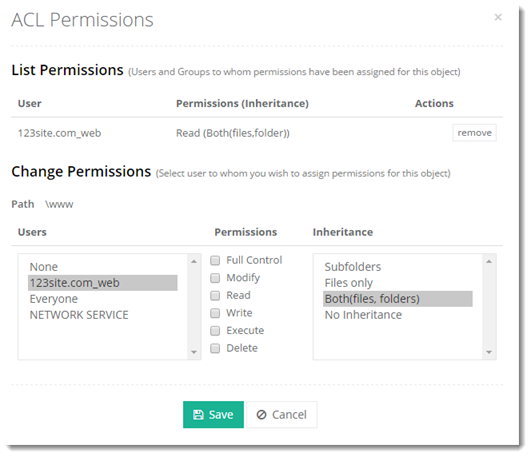
Parked Domains.
Parked domains refer to other domain names pointing to your main domain. All these other domain names serve the same content i.e. the web content of your primary domain. For example if you have a primary domain mycompany.com and you want to access the same domain with abc.com and xyz.com then both these additional domains are parked domains and both of them serve the webpages of your primary website. HC creates independent DNS zones for each of the parked domains. To view/modify parked domains related details, click Parked Domains.
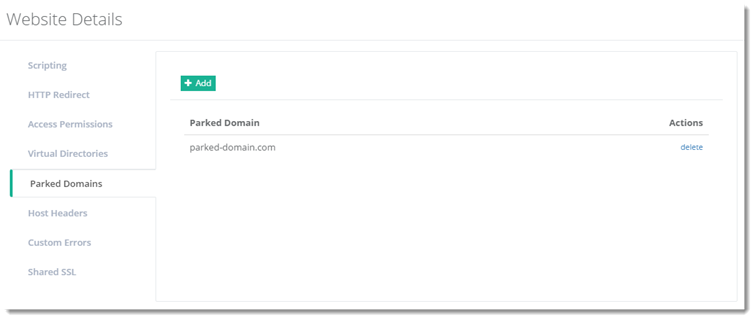
Host Headers.
Adding Host Headers allow you to map multiple websites with the same port number to a single IP address. To view/modify host headers related details, click Host Headers.
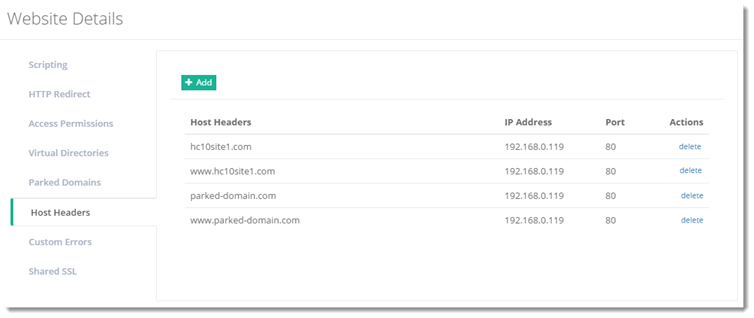
Custom Errors.
These are the standard error codes given to an HTTP error, for example 400, 401. To view/modify custom errors related details, click Custom Errors.
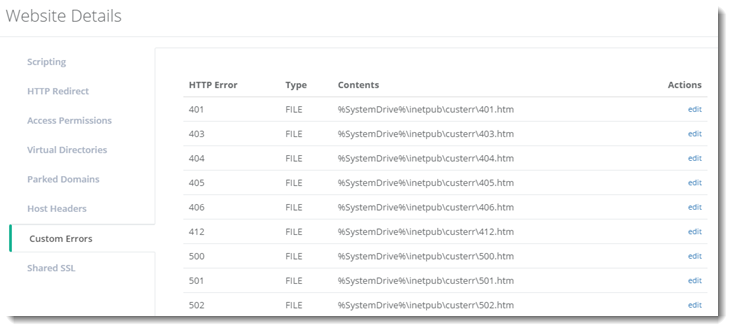
Shared SSL
A shared SSL certificate enables Internet Service Providers (ISPs) to provide SSL encryption and business authentication to Web business customers, but without the need to issue unique digital certificates to each hosted customer. The service offers ISPs the convenience and streamlined management of a single specially licensed SSL digital certificate to share among multiple hosted websites. To view/modify shared SSL related details, click Shared SSL
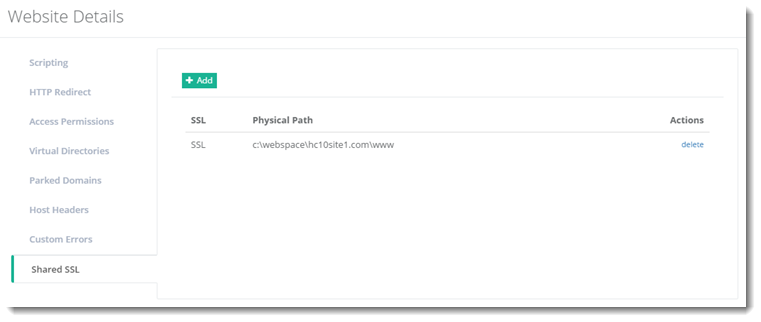
FTP Users:
To manage FTP users, click FTP Users.
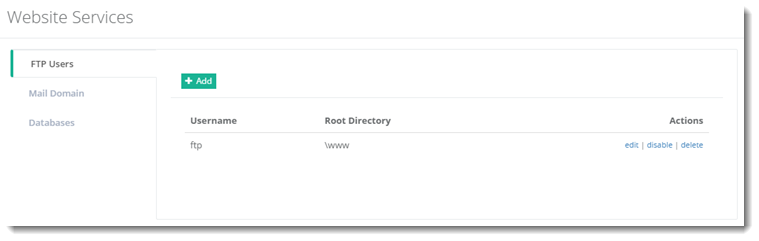
DNS Zones:
To manage DNS zones, click DNS Zones.
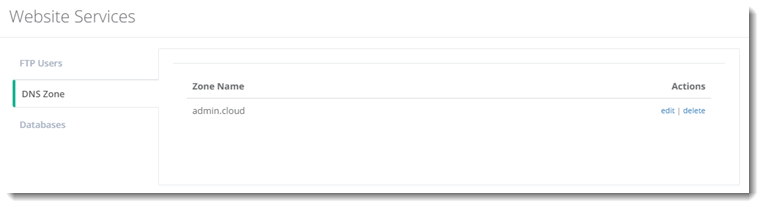
Mail Domain:
To manage mail domains, click Mail Domain.
Databases:
To manage databases, click Databases.



