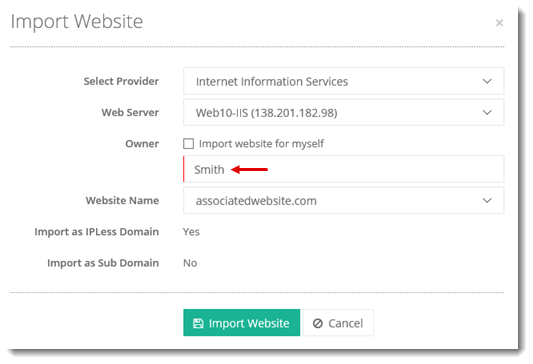Importing websites
To import website, from top right corner of your screen, click and then go to Migration Import Website.
Myself :
To import website for yourself, select the Import Website for myself checkbox and specify required information as.
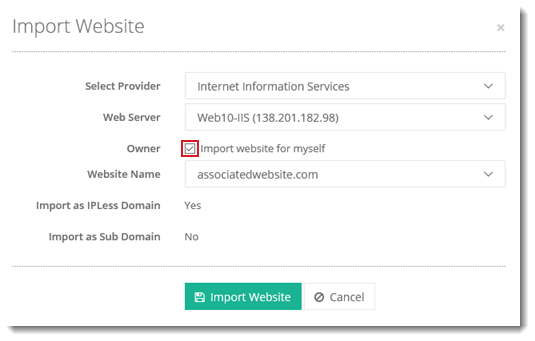
Selected User:
To import website for selected user, deselect the Import Website for myself checkbox, specify user name and other required information as: