Subscribing a plan
To subscribe a plan, go to Service Catalog >> Subscriptions and click + Subscribe a Plan.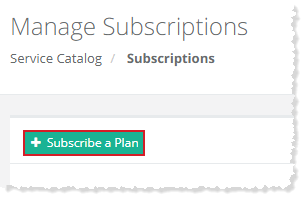
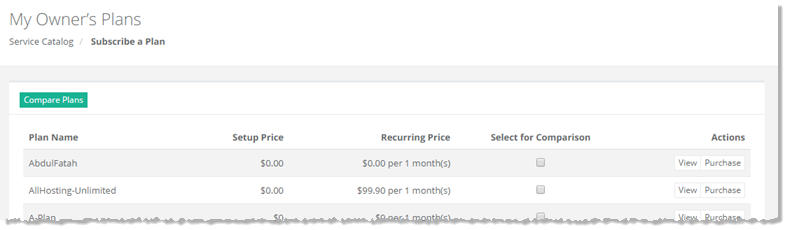
Viewing a Plan
To view any new plan, click View under Actions column.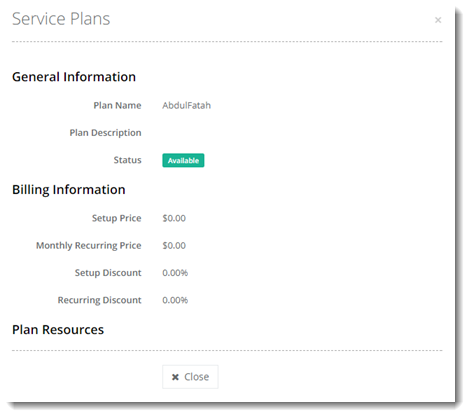
Purchasing a Plan
To purchase any new plan, click Purchase under Actions column.




