Configuring user account settings
To configure user account settings, click from top-right corner of the screen.
Personal Profile:
To specify personal information, click Personal Profile.
Change Password:
To edit password, click Change Password.
Device Notification Settings
To modify certain mobile device notifications settings, click Device Notification Settings.
User 2FA Settings
To modify user 2FA settings, click User 2FA Settings.
Display Settings:
To modify certain GUI configurations, click Display Settings.