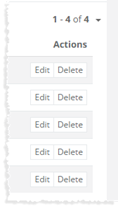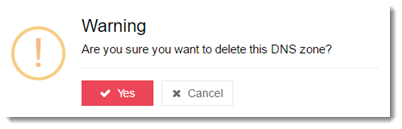Managing DNS Zones
To view existing DNS zones in the panel go to Provisioning DNS Zones.
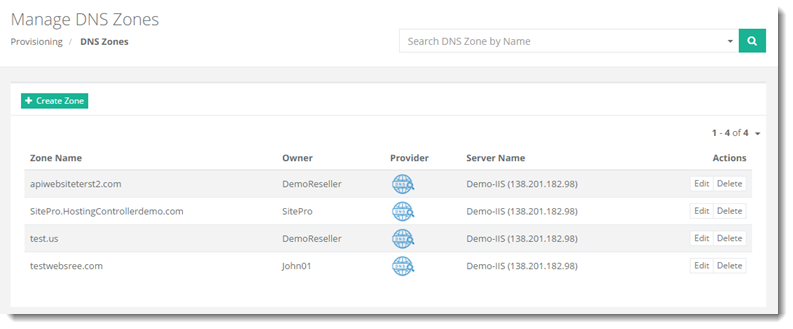
Adding a DNS Zone
To add a DNS Zone, click + Create Zone and specify required information to proceed.
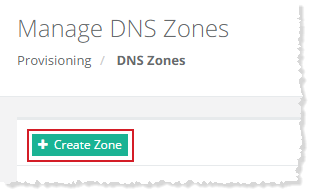
For MySelf
To create zone for myself, select the Create Zone for Myself checkbox and specify required information.
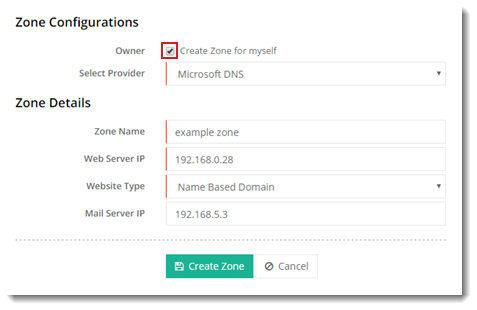
For Specified User
To create zone for some specific user, keep the Create Zone for Myself checkbox deselected and owner name to proceed.
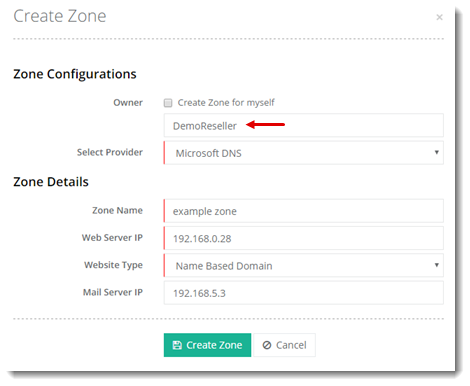
Editing a DNS Zone
To modify a DNS zone information, click Edit under Actions column.
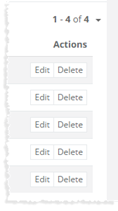
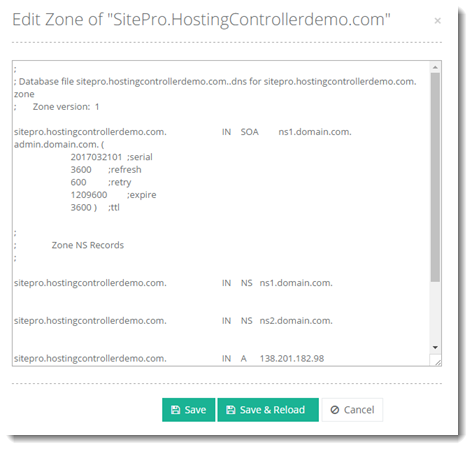
Deleting a DNS Zone
To delete a DNS zone, click Delete under Actions column.